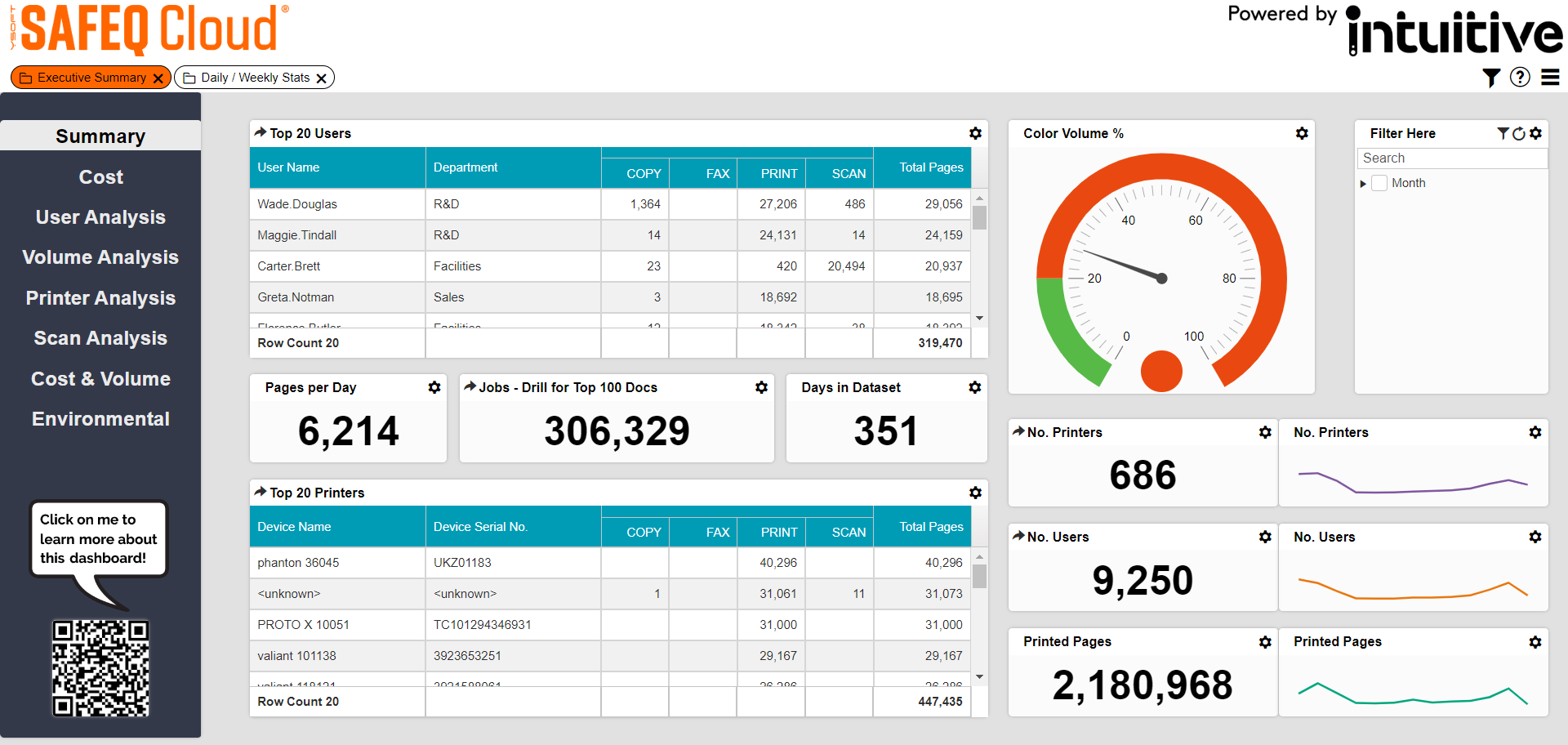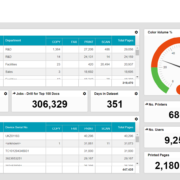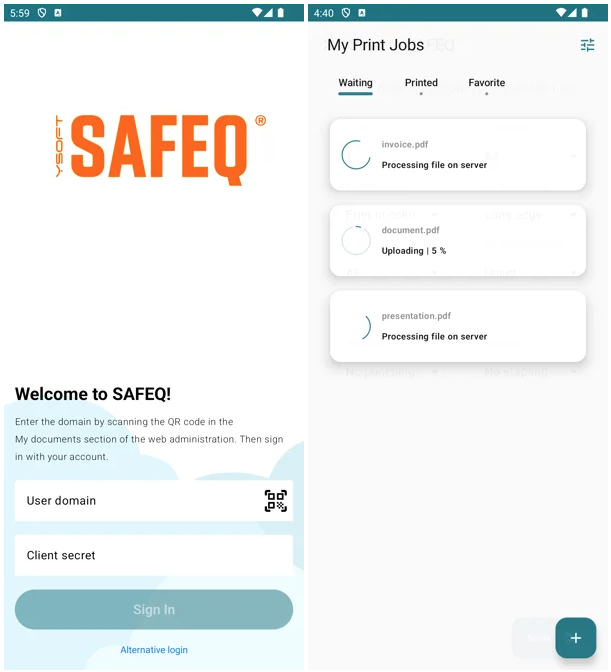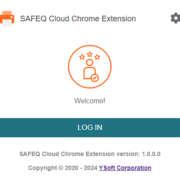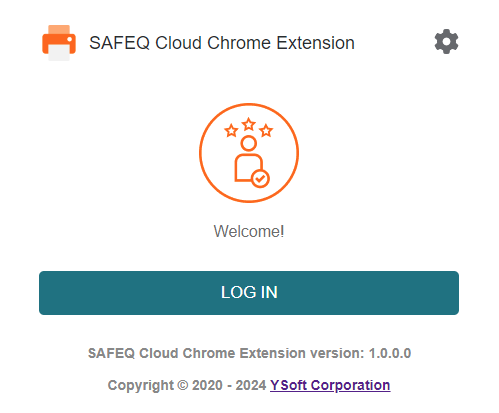3.49 SafeQ Improved Dashboard Overview
New enhancements have been made to SAFEQ Cloud to provide our customers with a more complete overview of current usage. With version 3.39, both providers and customers will see improvements to their “Customer Overview.”
Customers: better overview of current usage
In addition to essential details on devices, users and print jobs, the SAFEQ Cloud update provides IT administrators with visibility into:
Pages
A snapshot of active embedded terminals
This improvement greatly enhances the user experience, allowing our customers to effortlessly manage devices directly from the home screen.
Suppliers: customer status overview
For vendors, you now see a list of your accounts from the Overview page when you log in. You now get visibility into account status (license type, expiration, and account creation) and can navigate directly to customer accounts from the home screen.